RFactor 2
Use this guide to set up RFactor 2 (rF2) with Racelab.
If you prefer an automatic setup:
- Open the Racelab app and go to
Settings -> Game Setup. - Click
Configurefor rFactor 2.
Follow the steps below for a manual setup.
Prerequisites
- rF2 installed via Steam.
- Racelab desktop app installed and running.
- Close rF2 before changing files.
In-Game Settings
Disable exclusive fullscreen to allow overlays to appear on top of the game.
-
Click the settings icon.
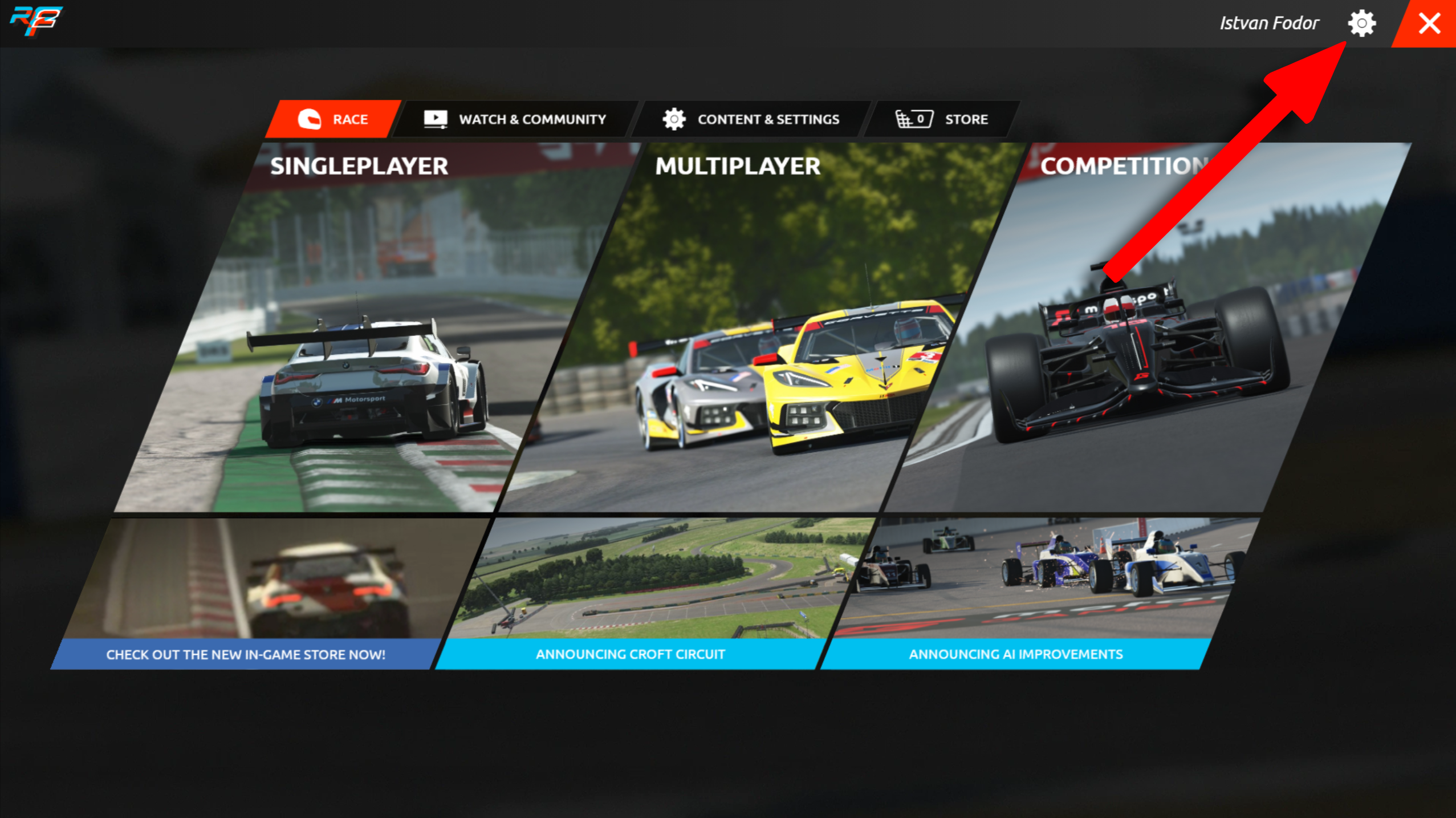
-
Open the GRAPHICS tab.
-
In the DISPLAY section set
Window ModetoBorderless.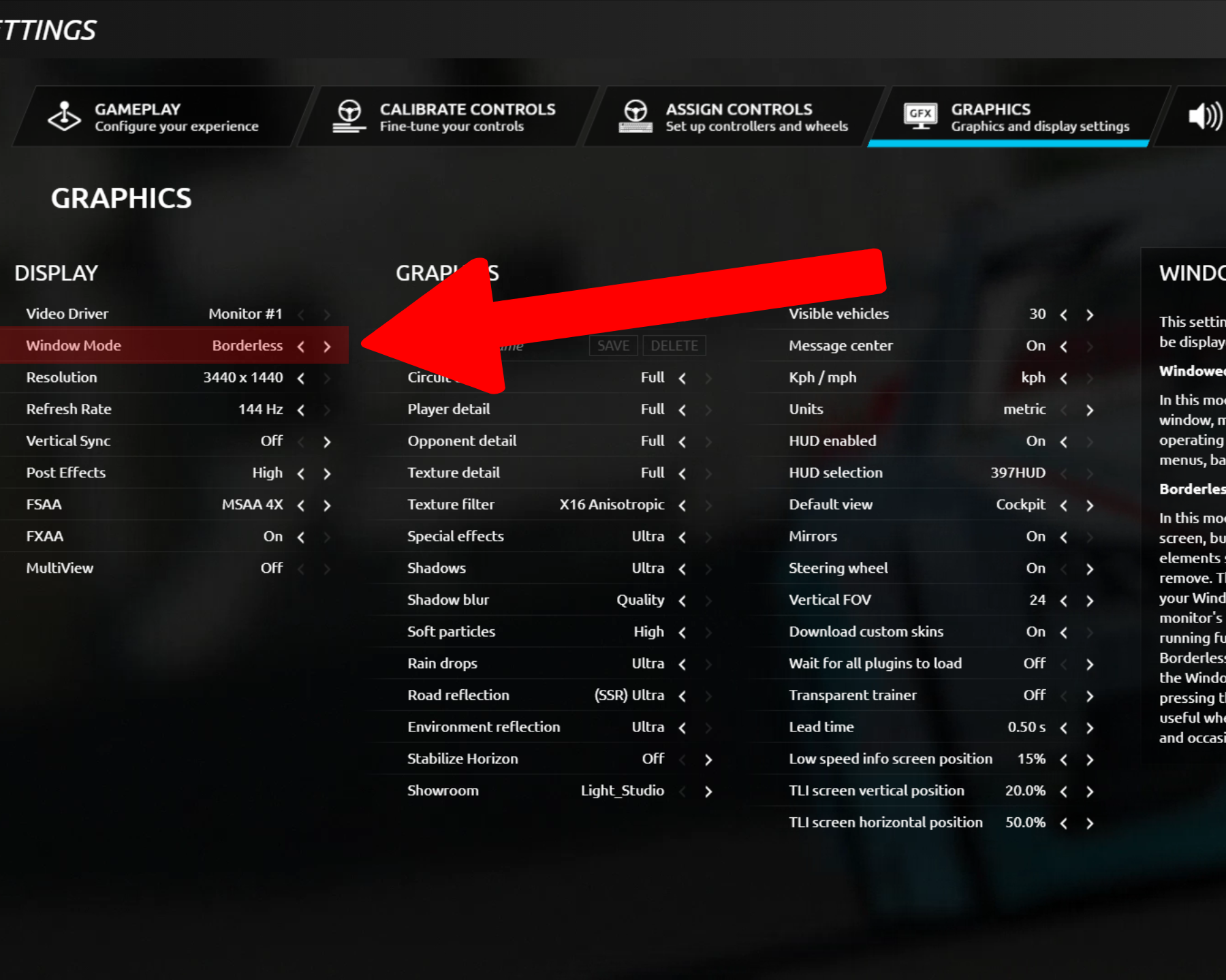
-
Restart rF2 to apply changes.
Install and Enable Telemetry Plugin
-
Download the plugin: rFactor2SharedMemoryMapPlugin64.dll
-
Copy the file to:
steamapps\common\rFactor 2\Bin64\Plugins\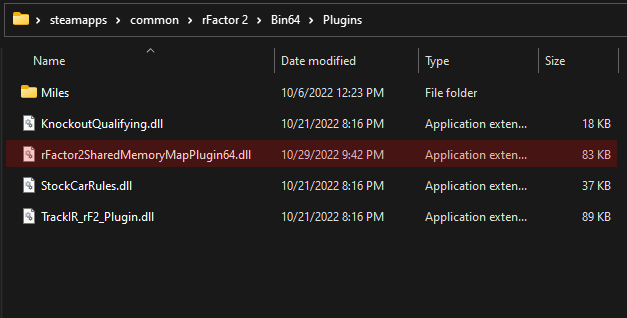
-
Start rF2 (restart if it was already running).
-
Click the settings icon.
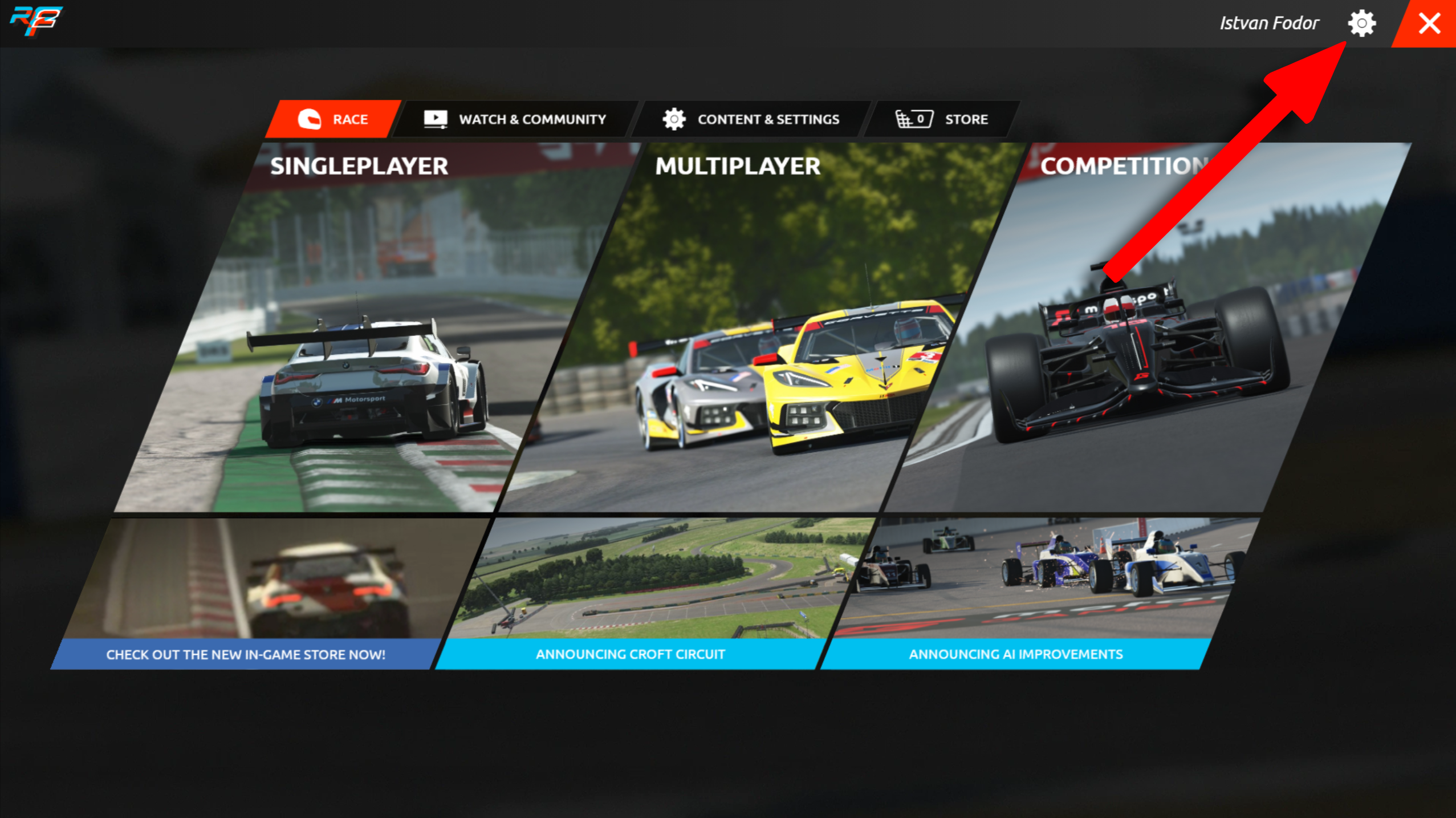
-
Open the GAMEPLAY tab. In the PLUGINS section, set
rFactor2SharedMemoryMapPlugin.dlltoOn.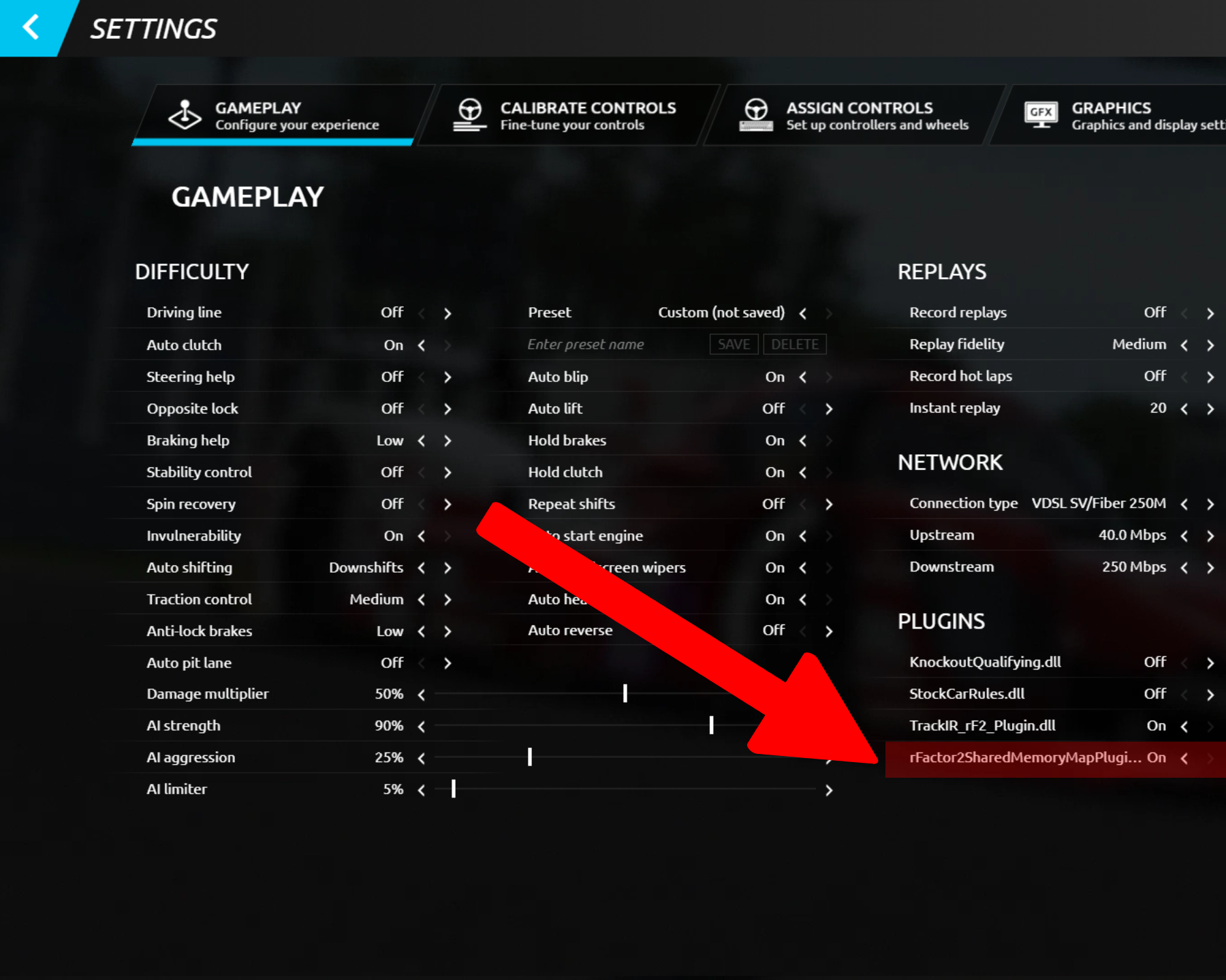
Troubleshooting
- No data in Racelab: Confirm the plugin is in
Bin64\Pluginsand enabled under GAMEPLAY -> PLUGINS. - Overlays not visible: Verify
Window ModeisBorderlessand the game was restarted after changes. - Restart required: After enabling/disabling plugins, restart rF2 to ensure data flows.