Assetto Corsa
Follow this guide to install and configure Assetto Corsa for Racelab.
1. Racelab Library Plugin Installation
Step 1: Locate the Assetto Corsa Installation Directory
- Open Steam and navigate to your library.
- Right-click on Assetto Corsa and select
Properties.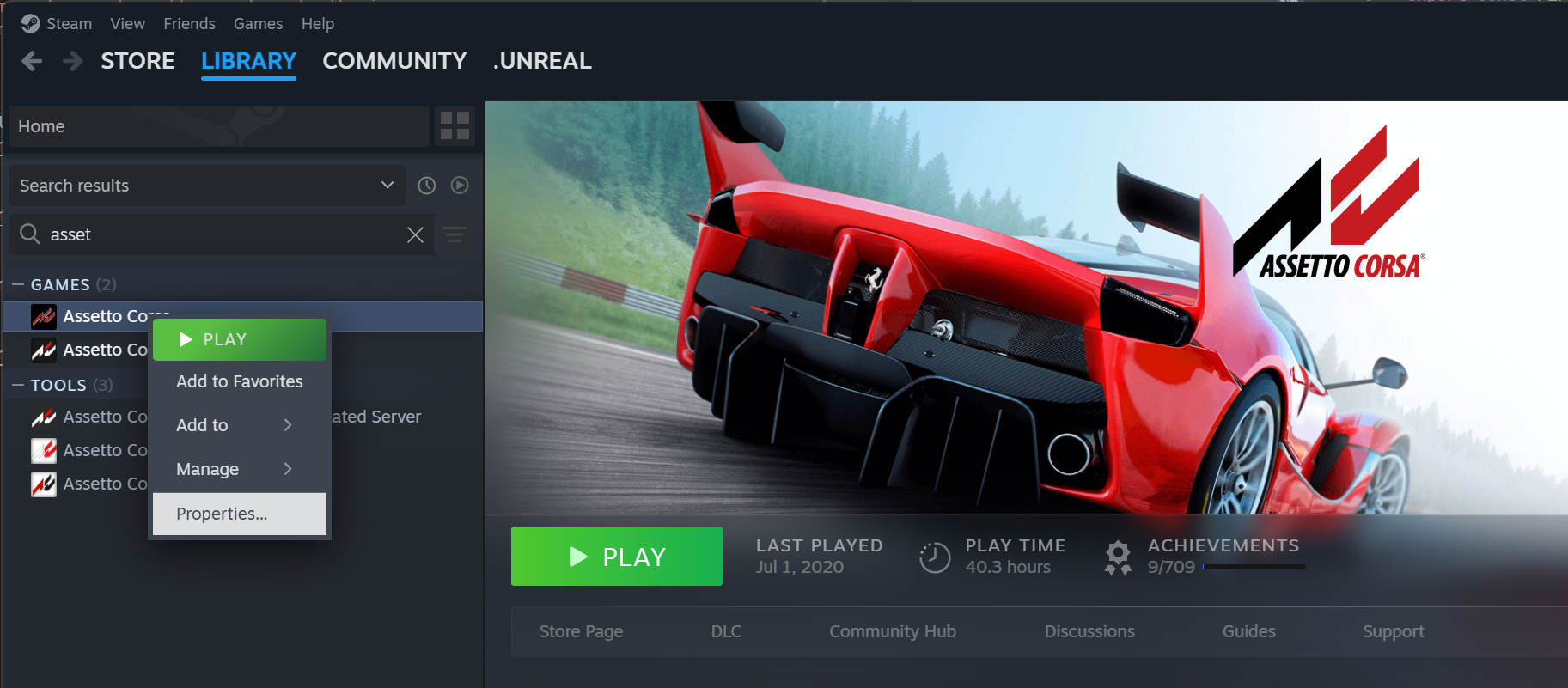
- In the
Propertieswindow, clickBrowse...to open the installation folder.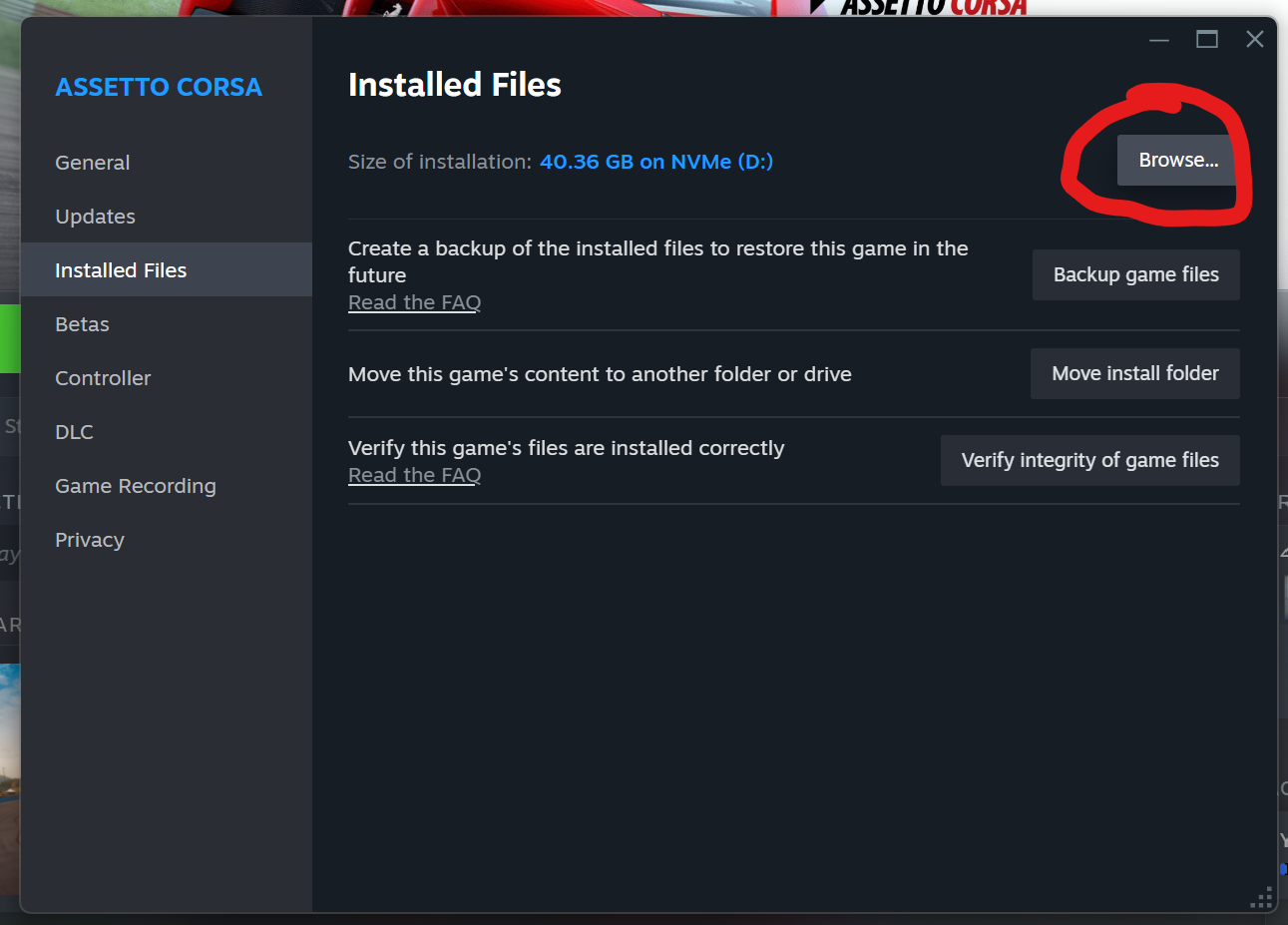
Step 2: Download and Install the Plugin
- Download the Racelab Library Plugin.
- Extract the contents of the
.zipfile. - Copy the extracted folder to the following directory:
\steamapps\common\assettocorsa\apps\python
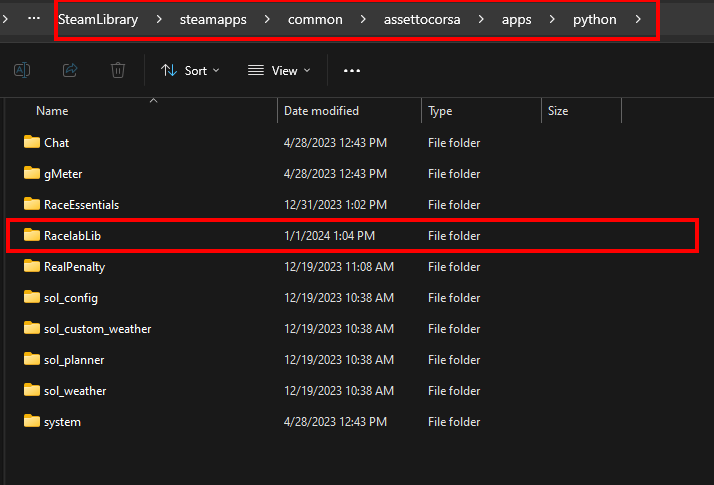
2. Enable the Plugin in Assetto Corsa
Step 1: Open Assetto Corsa
- Launch Assetto Corsa.
- From the main menu, click on
Main Menu.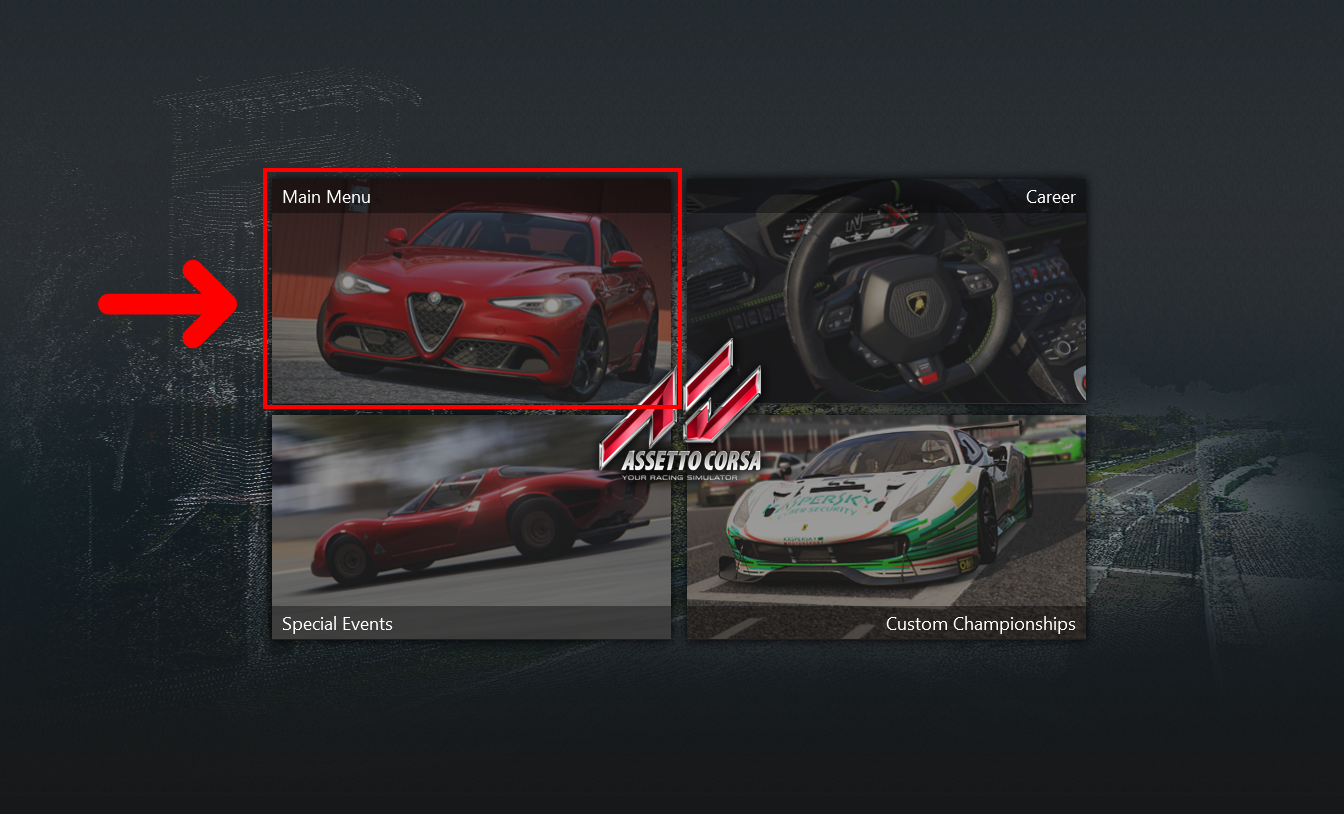
Step 2: Navigate to the Options Menu
-
Select the
Optionsmenu.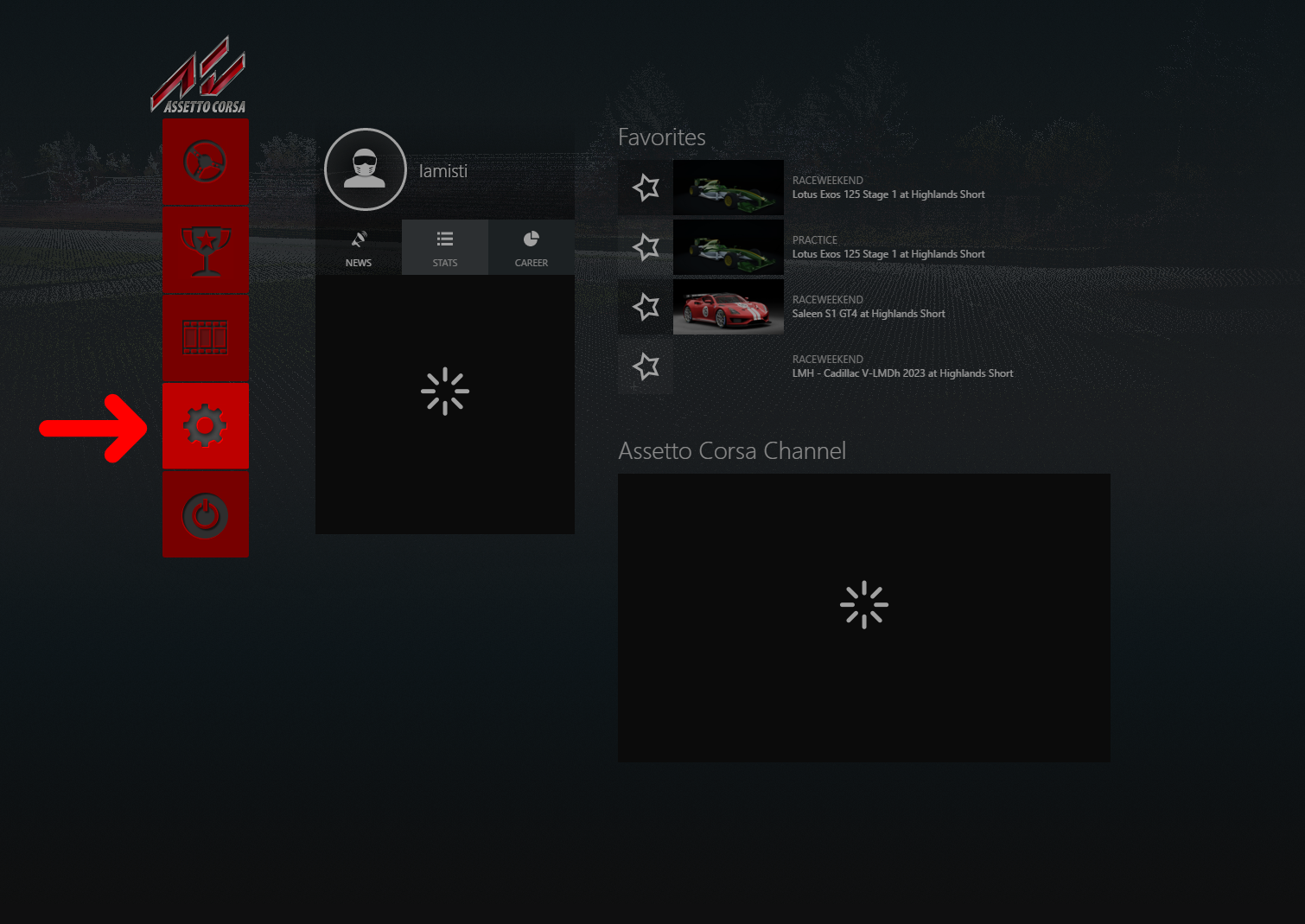
-
Open the
Generalsubmenu.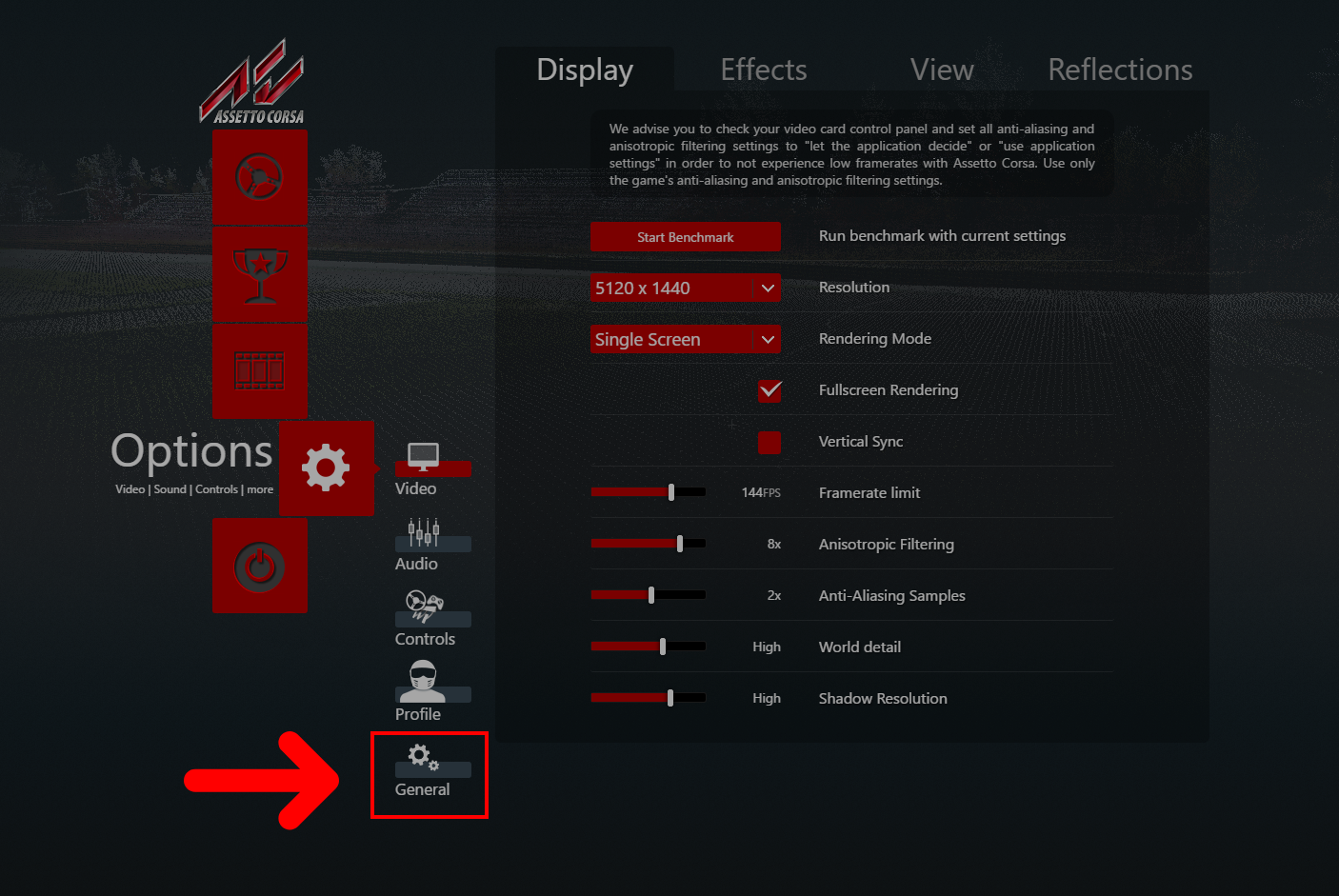
Step 3: Enable the Plugin
- Scroll to the UI Modules section.
- Enable the RacelabLib plugin.
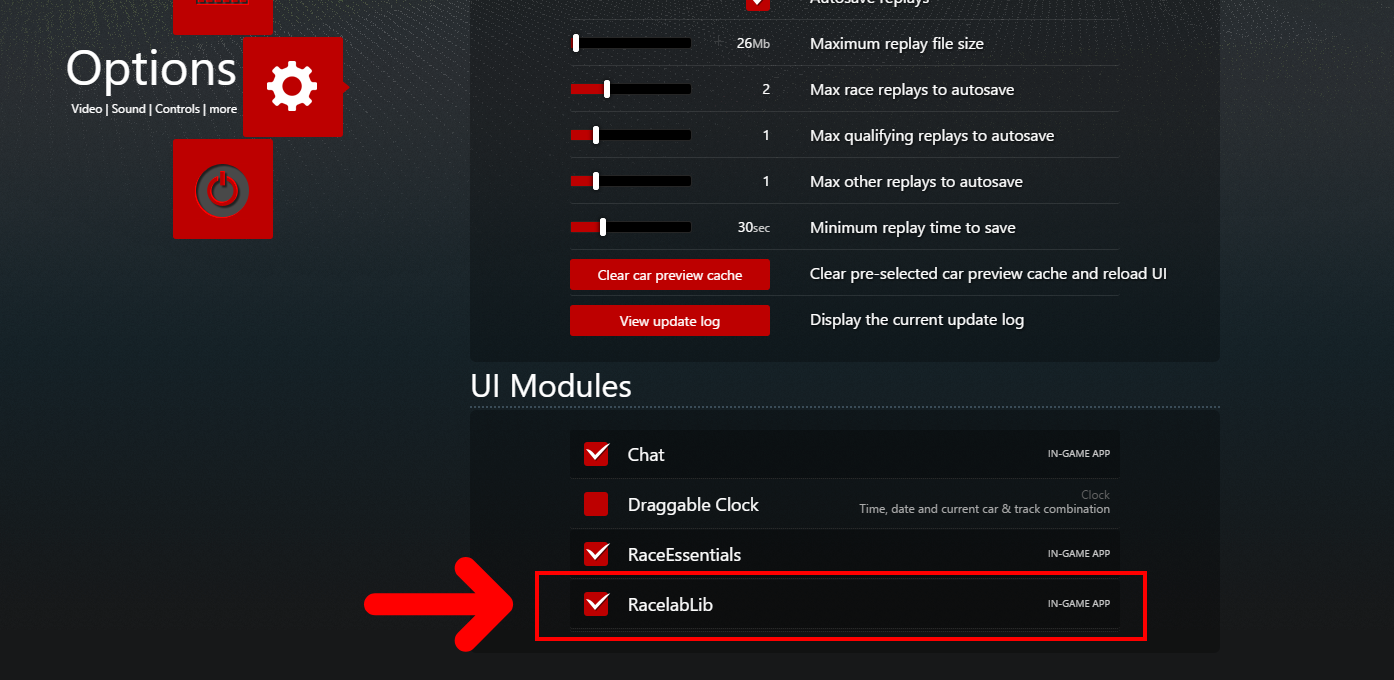
Step 4: Restart Assetto Corsa
- For changes to take effect, restart the game.