F1
Use this guide to set up the F1 game with Racelab.
If you prefer an automatic setup:
- Open the Racelab app and go to
Settings -> Game Setup. - Click
Configurefor F1.
Follow the steps below for a manual setup.
Prerequisites
- F1 installed via Steam/EA App.
- Racelab desktop app installed and running.
- Close F1 before changing settings.
In-Game Display Settings
Set the game to a windowed fullscreen mode so Racelab overlays can render on top.
-
Choose Options.

-
Choose Settings.
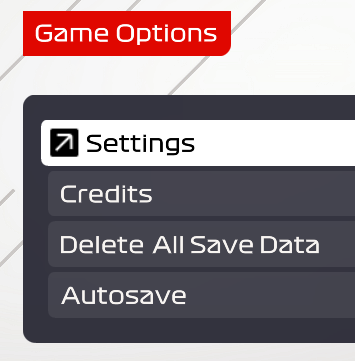
-
Choose Graphic Settings.
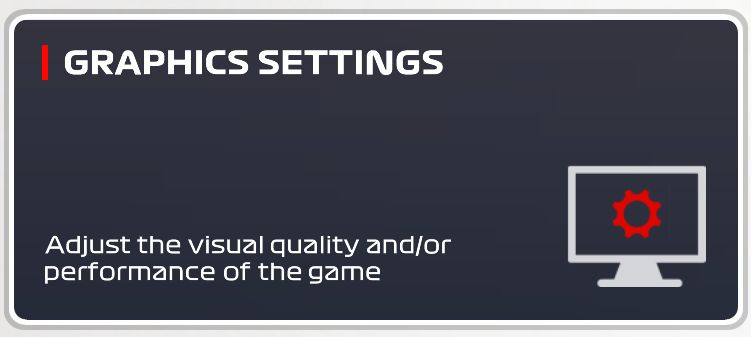
-
Choose Video Mode.
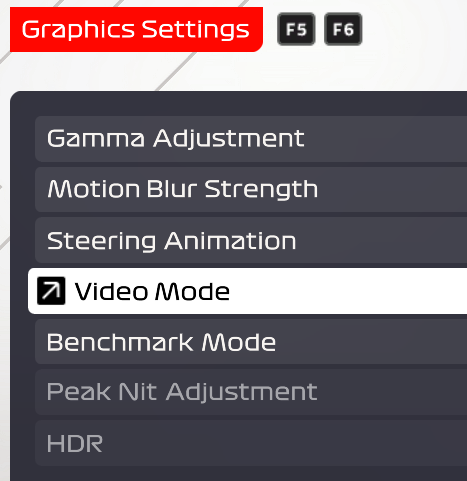
-
Set
Display ModetoWindowed (Fullscreen).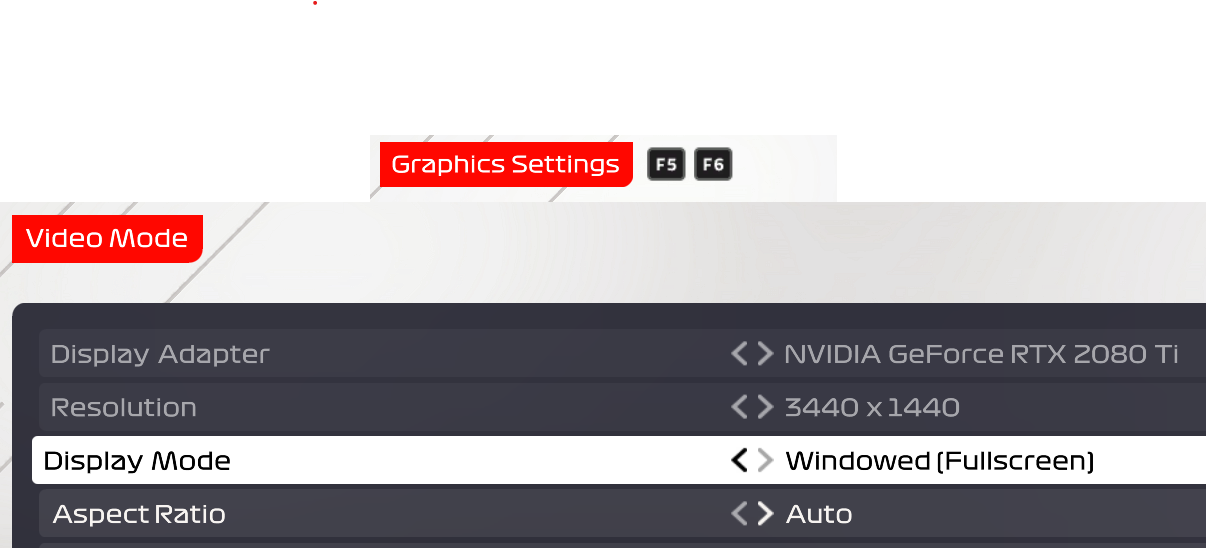
Enable Telemetry (UDP)
-
Choose Game Options.

-
Choose Settings.
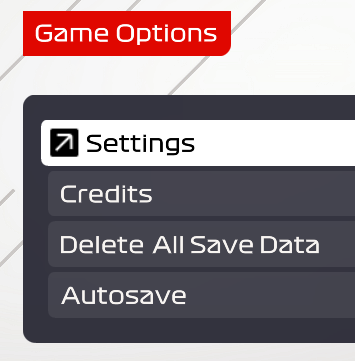
-
Choose Telemetry Settings.
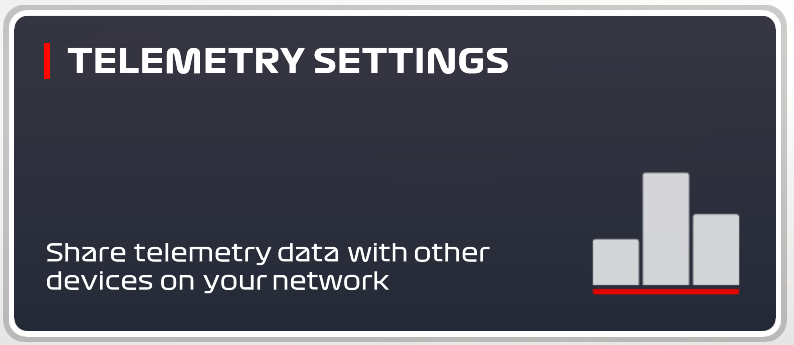
-
Set
UDP Formatto the latest version supported by your game. -
Set
UDP Rateto60Hz.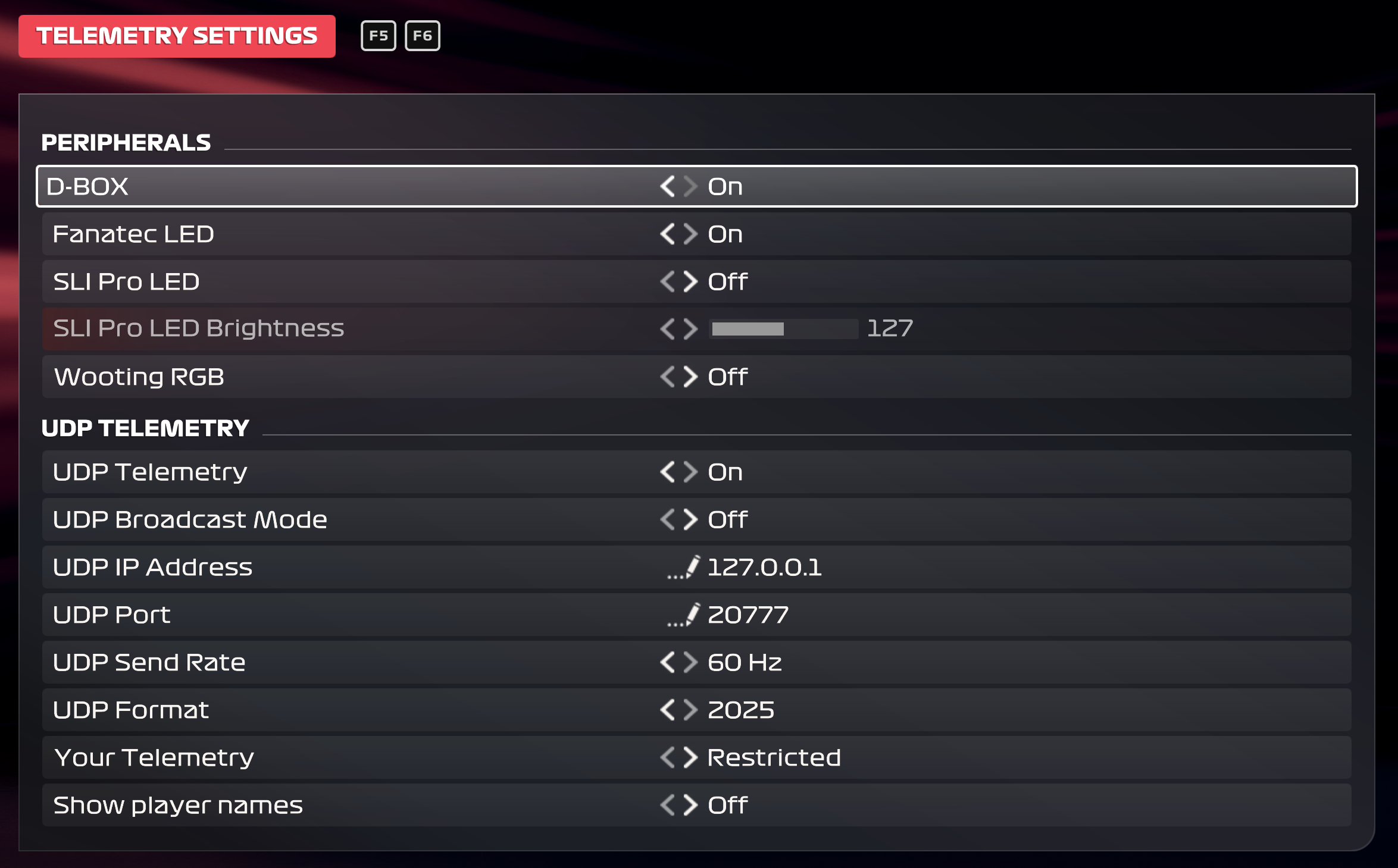
Troubleshooting
- Overlays not visible: Ensure
Display ModeisWindowed (Fullscreen)and restart the game after changes. - No data in Racelab: Verify UDP telemetry is enabled and the correct UDP format is selected for your game version.