Automobilista 2
Follow this guide to install and configure Automobilista 2 for Racelab.
Setup Window Mode
Disable fullscreen to allow overlays to appear on top of your game.
-
Click on Options menu
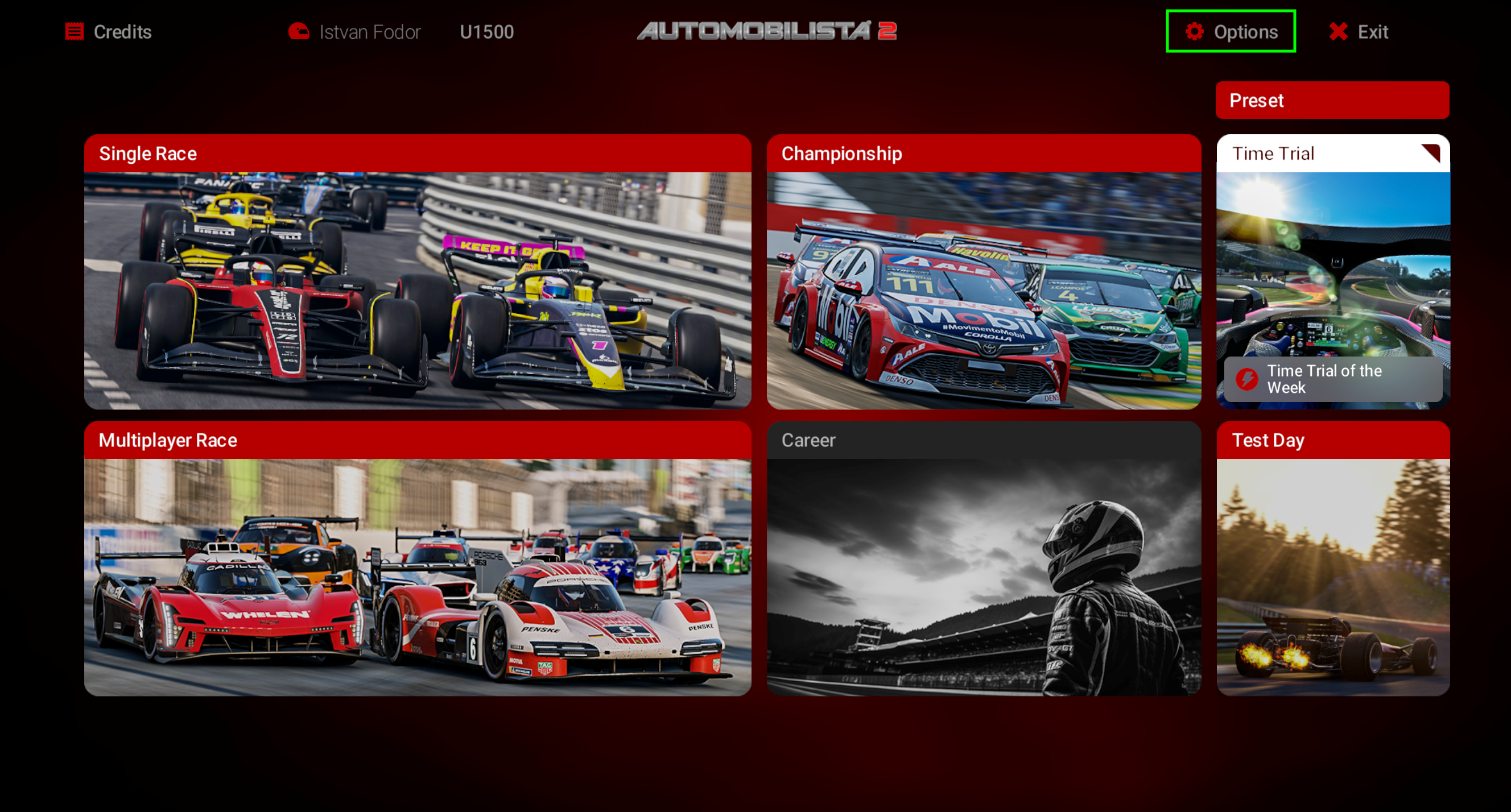
-
Navigate to Graphics & Performance
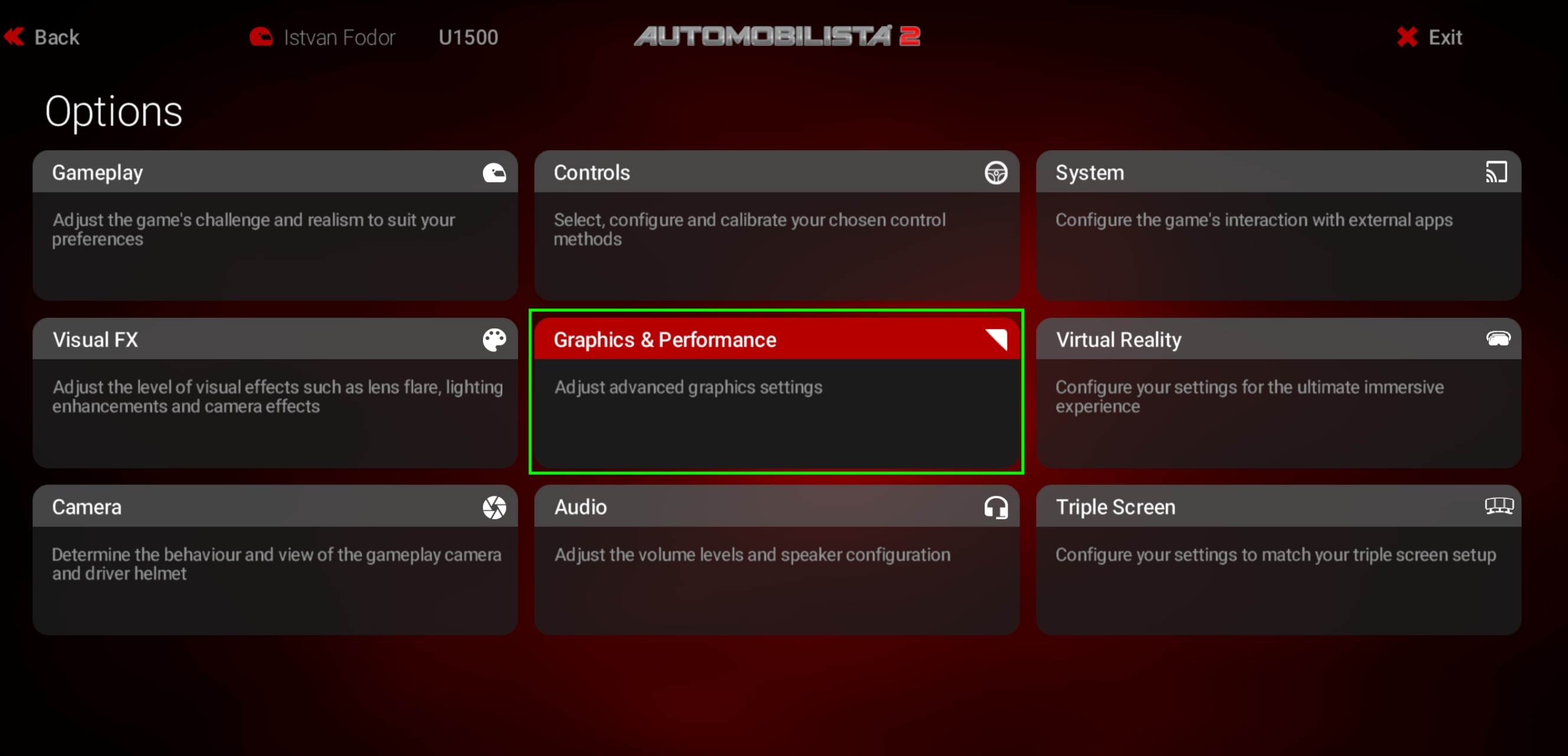
-
Set
Window ModetoBorderless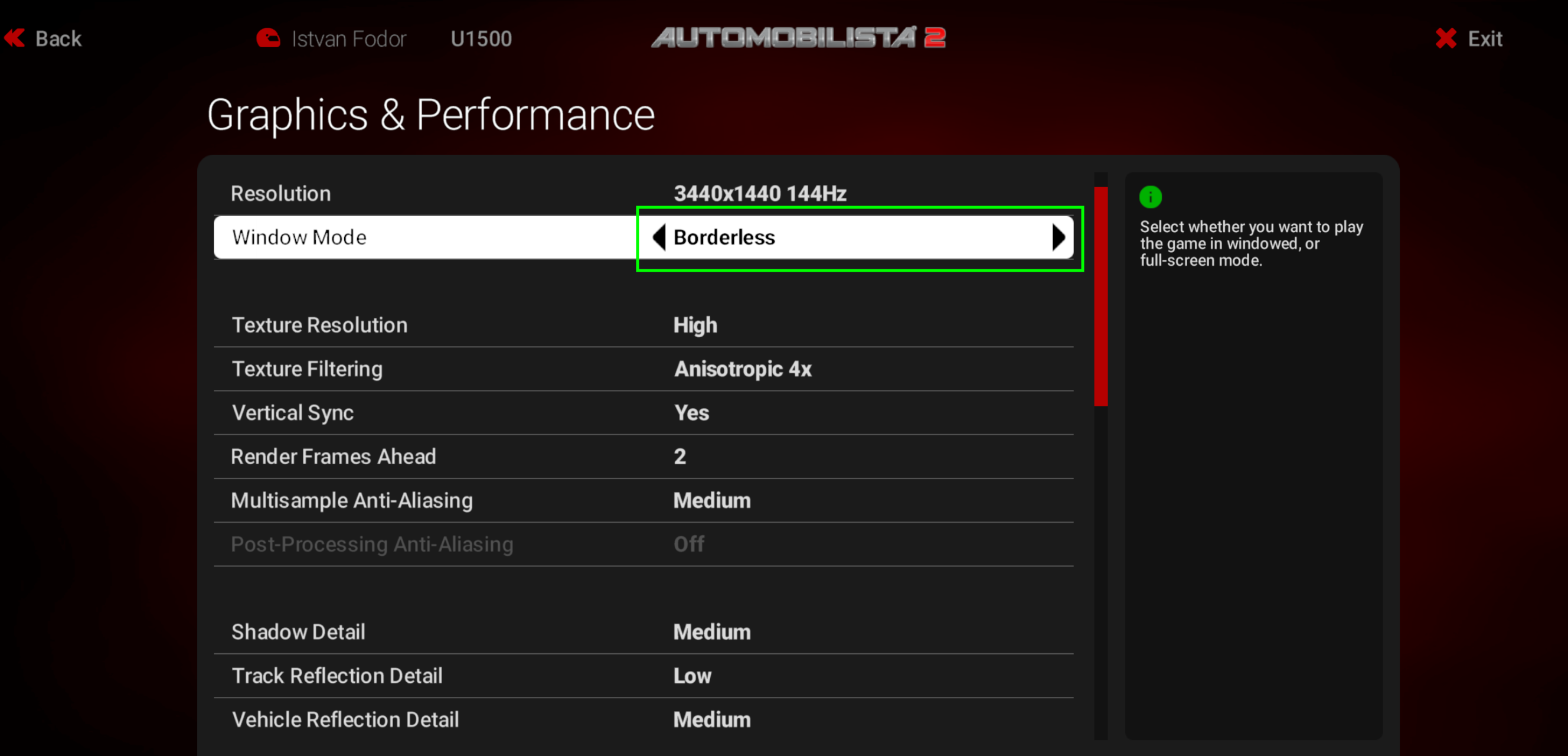
Enable Telemetry Data
-
Click on Options menu
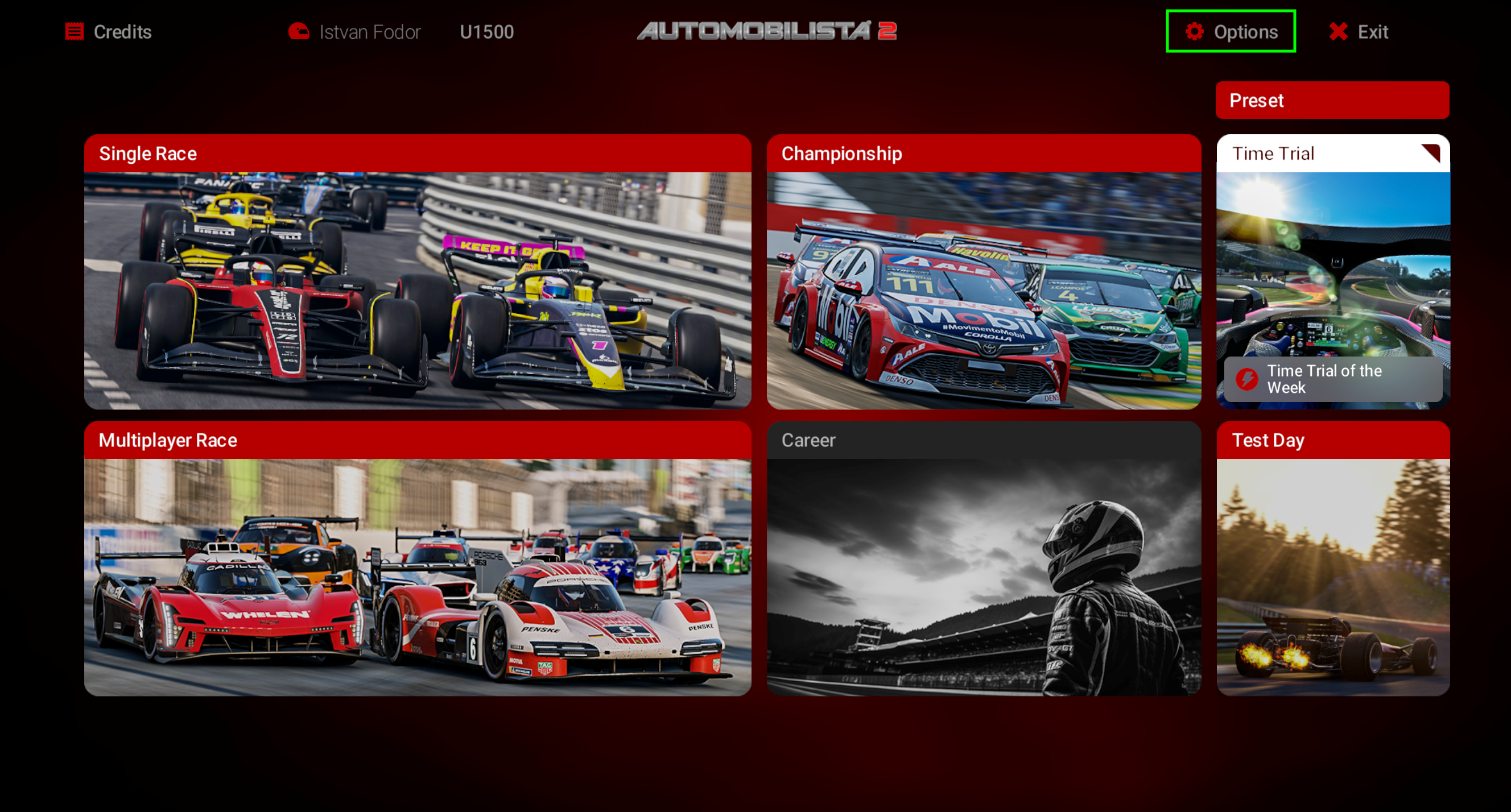
-
Navigate to System
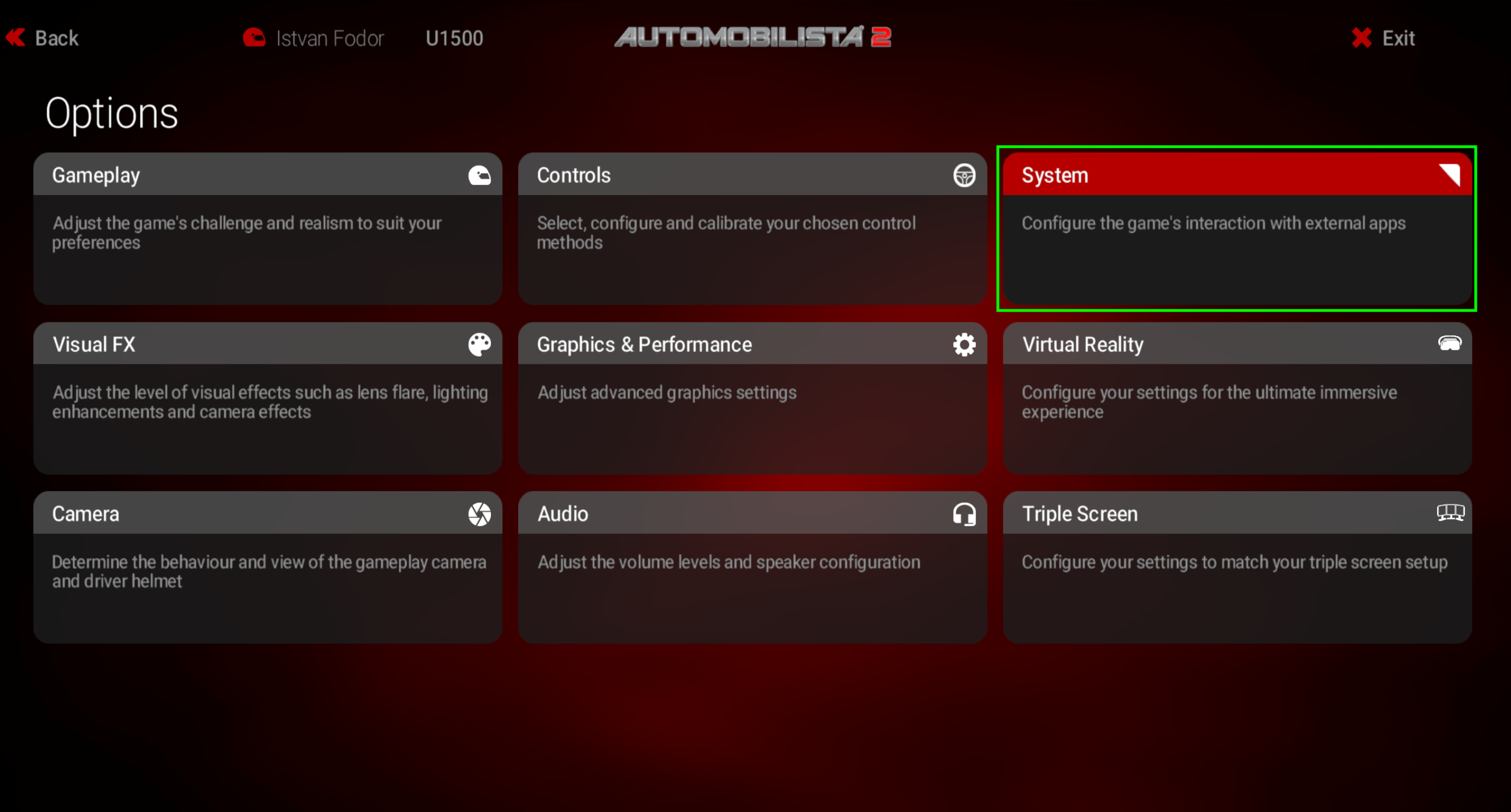
-
Set
Use Shared memorytoProject CARS 2UDP FrequencytoOffUDP Protocol VersiontoProject CARS 2