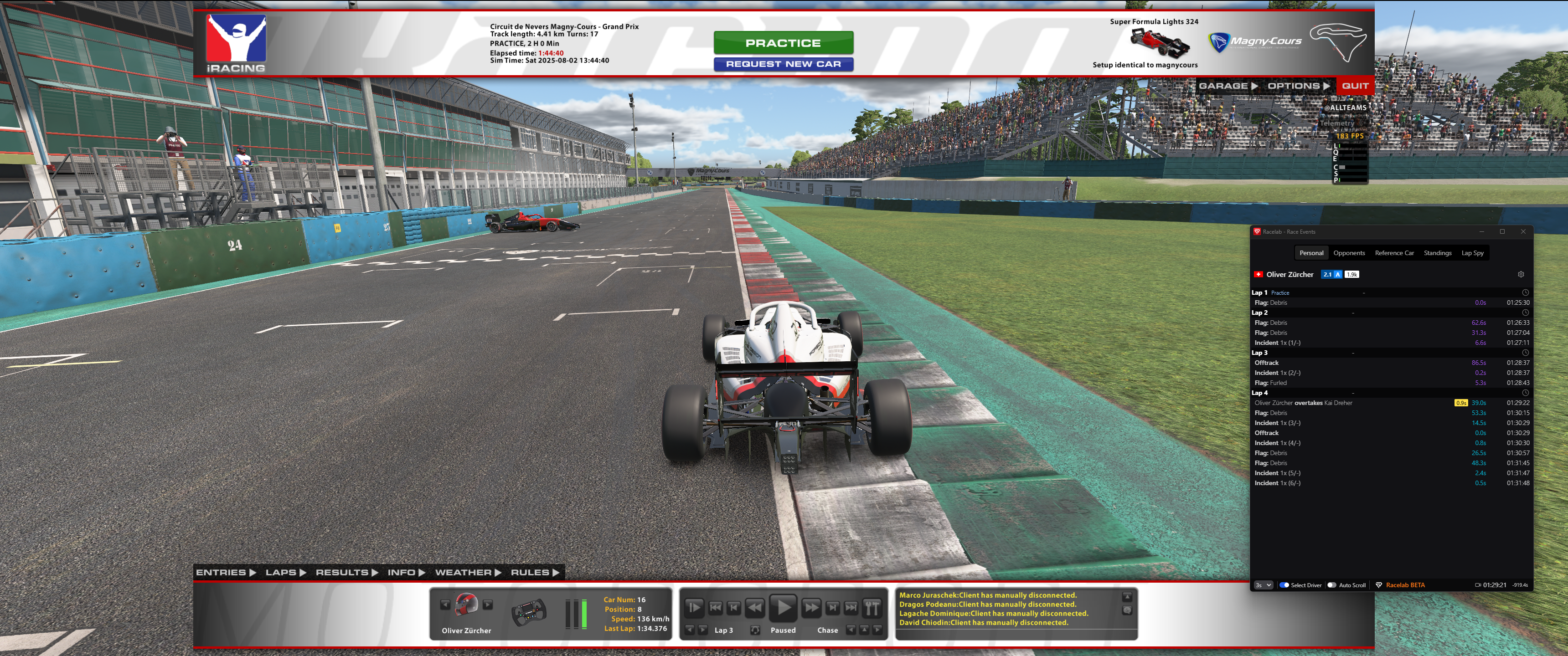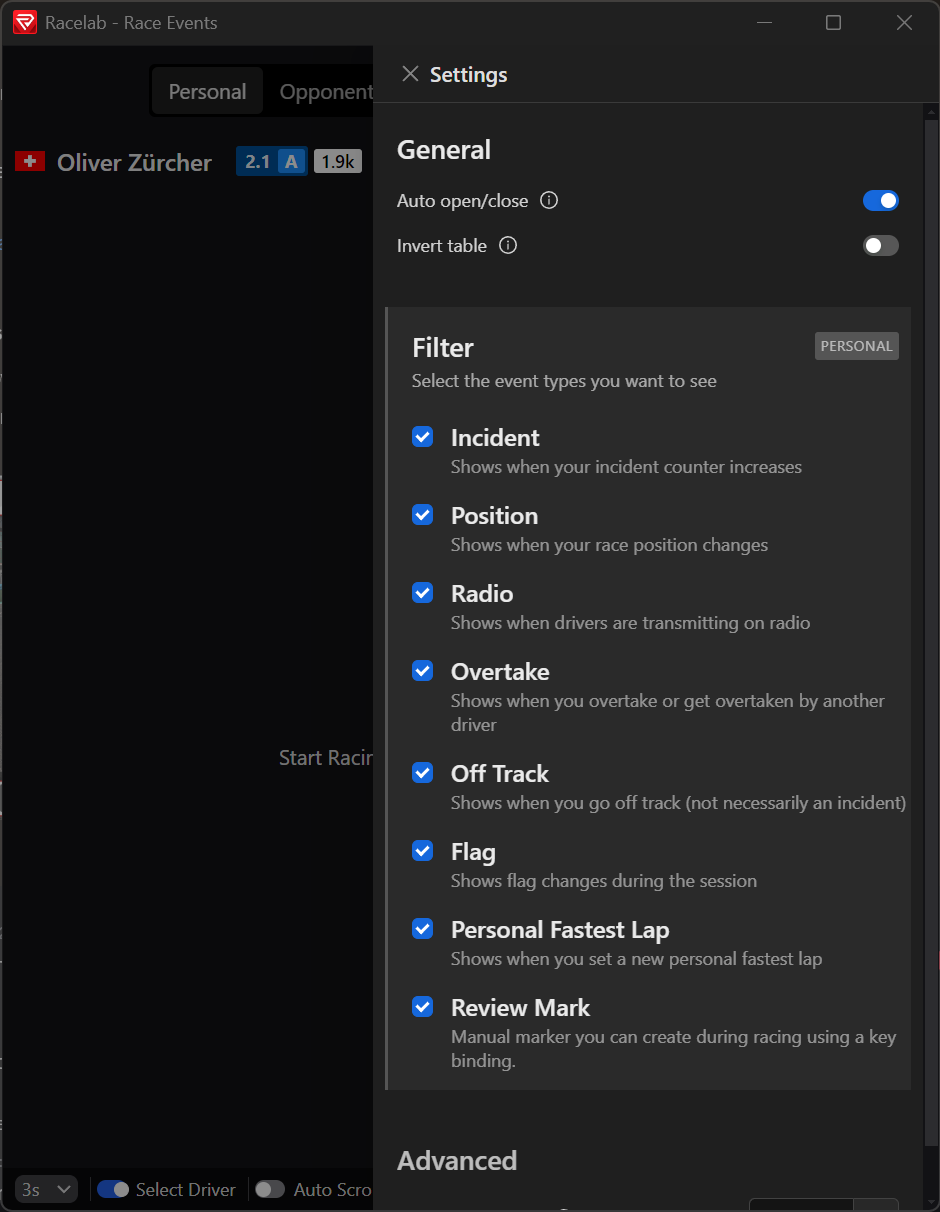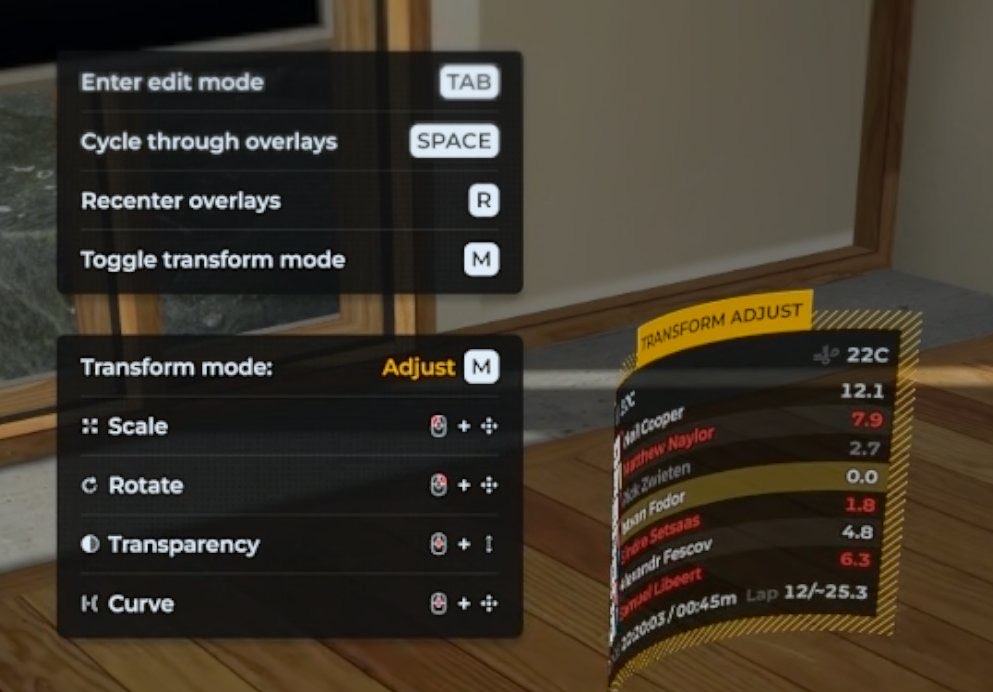Race Events beta v1
✨ RaceLab Race Events - Beta Preview
Hey Beta Testers! We’re excited to give you an early look at the Race Events feature we’ve been working on. This is a very raw preview, no final design work has been done yet, and there may be bugs or rough edges. Think of it as experimental for now. That said, we believe it has huge potential to level up your sim racing experience, and we’d love your feedback and ideas!
🛠️ How to use it?
Hop into a session, whenever you leave the cockpit (e.g. switch to Replayer), the Race Events window will automatically pop up and be ready for use.
🧩 Key Features
- Personal View: See your own events from the session, jump to any event in the replay with a click.
- Opponents View: Pick one or more drivers (e.g. your friends) to see their session events.
- Reference Car Mode: Automatically shows events for the car you're currently spectating.
- Standings Navigation: Quickly jump to POVs by driver position.
- Lap Spy: Spot hot laps during the session and replay them easily.
⌨ New Keybindings
- Toggle the Race Events window
- Review Mark: Drop a marker during a race to revisit that moment later
- Cycle through Incidents or Review Marks (Prev / Next)
🔗 https://dl.racelab.app/beta/RacelabApps-6.11.0-raceevents-beta.1.exe
⚠️ Installation Notes
- Install this version over your current RaceLab installation
- You can always revert to the latest stable version via the installer on our website https://racelab.app
🖥️ Screenshots